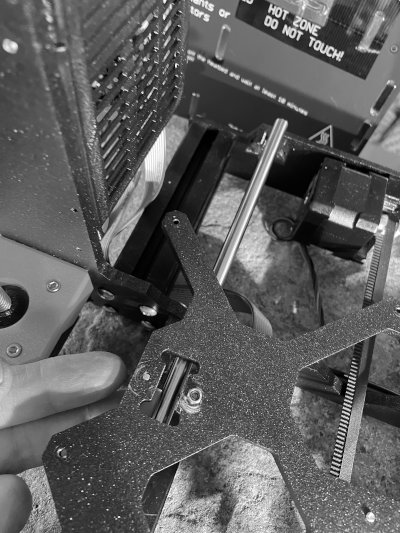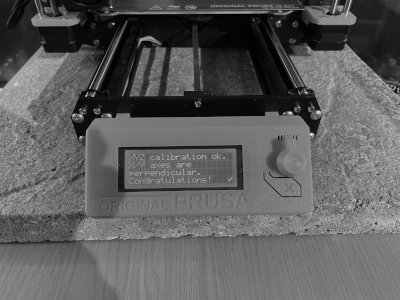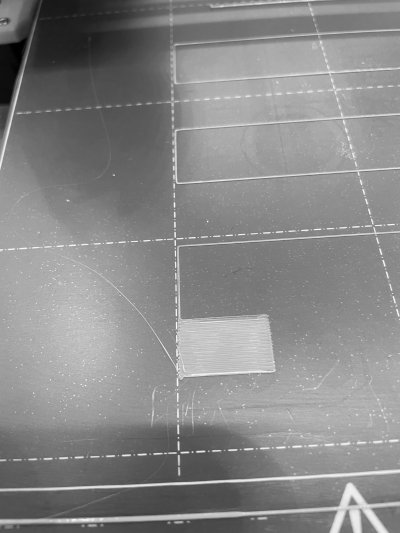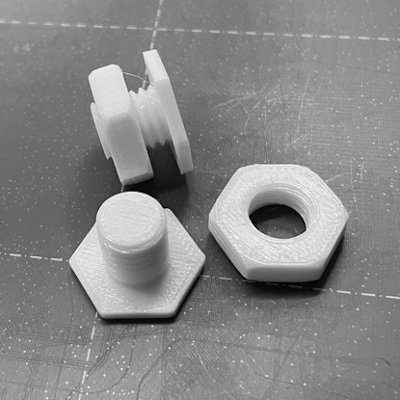My second Prusa i3Mk3S (Prusa B) had another restricted movement event. The Y-Axis became stiff and jammed causing a crash detected print fail.
Update 2021-01-24: I contacted Prusa Customer Service with the details and photos of the bearing issues. Prusa sent me replacement bearings: good customer service!
Y-Axis
Symptoms
- Y-Axis stiff.
- Failed Print.
- Crash detected.
Diagnosis
- Removed:
- Build plate
- Heated bed.
- Checked bearings: Left two bearings running rough and stiff.
- Bearing seal debris underneath printer again!
Bearing seal spoor, running rough, stiff: probably two defective bearings.
Treatment
With the heated bed already removed after diagnosis:
- Removed bearings:
- Cut Rail tie-wrap at the rear end,
- Tilted the rail
- Loosened the u-bolts (from each u-bolt: one nut removed completley, the other slacked), and
- Slid off the bearings.
- Replaced bearings:
- Cleaned Rail,
- Slid on the two new bearings,
- Positioned them,
- Re-tightened the u-bolts,
- Tie-wrapped the rail.
- Slid the Y-Axis about a bit to make sure that all seemed correct.
- Re-tightened the Y-Axis belt adjuster as I felt that this was a little slack.
- Calibration -> Wizard: all OK.
- Calibration -> First layer cal.
Note: I did as little work as possible. It could be more correct to fully remove the heated bed and rail to avoid damage to the printer. I also did not remove the Right-hand rail, or replace the Right-hand bearing. My method worked but it may not be the best engineering practice.
I used the Z adjust value that I had last used and it came out ok.
First print: M10 nuts and bolts, 0.4 nozzle, 0.2 layer height (thread test an 0.2), PET-G, Amazon Filament. Printed OK.