I had two problem prints recently, one I'd caused before and will no doubt cause again. The second took me a while to figure out: it was nothing to do with the printer, or the settings.
It is worth remembering that not all print problems are related to printer set-up, or malfunctions. I've included photos in case my experiences help you spot a similar issue and troubleshoot a bad print.
problem one - filament material error
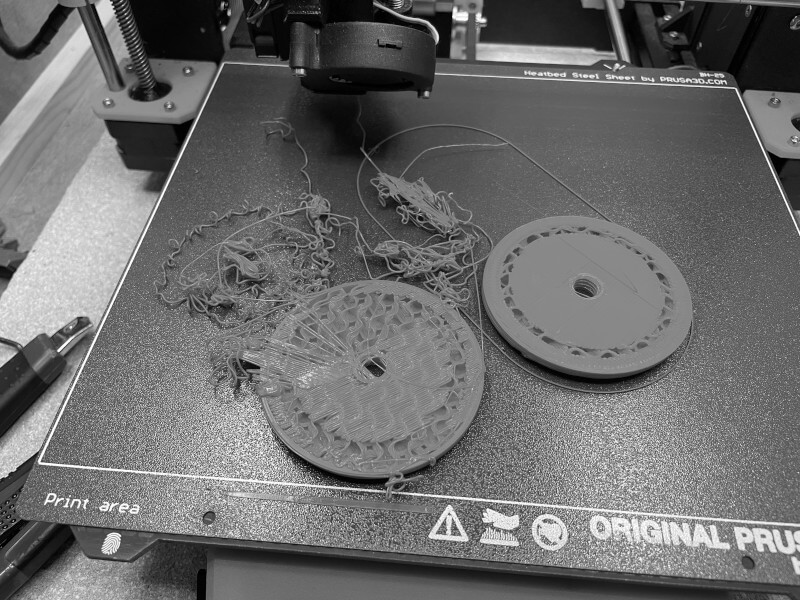
This could have been caused by any number of misconfiguration, printer set-up, or printer malfunctions. But I'd caused it myself: I sliced for PLA by mistake and loaded the printer with PETG. So it started off OK but after not too long (fortunately) the print failed. Another clue was that the print looked a little dull, with a slightly matt finish. Message to self: double-check intended filament material in the slicer, and the actual filament material loaded in the printer!
problem two - filament spool label
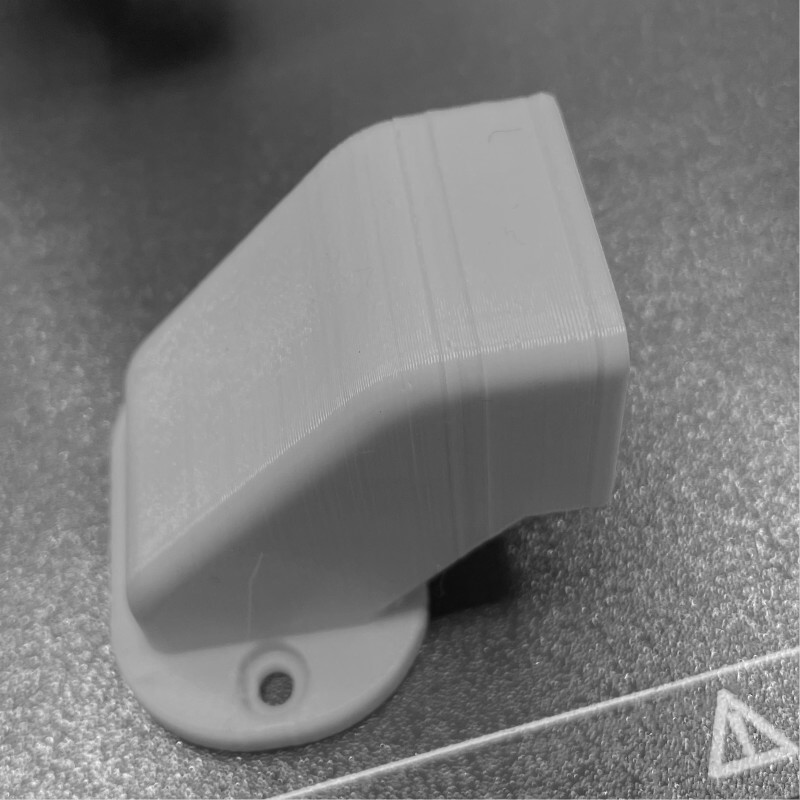
I feed filament from storage/dry boxes. At first I was blaming the filament tolerances for the poor prints. Eventually I worked out what was happening: a label on the side of the spool had lifted and was sometimes sticking a bit to the side of the box that it was in. This lead to uneven extrusion. Finding the problem with that spool helped me find a problem with another.
I have a few spools of Amazon PETG and I was getting inconsistent prints: the edges of the labels were fouling on the spool holder. The edges of the label (slightly sticky) overlapped the edge of the center hole in the spool. This is what was dragging (inconsistently) on the spool holder.
In each case it was the labels not the filament that was at fault. I'll be paying more attention to printed labels on filament spools in future. Removing the labels from where these might foul on box sides or spool holders is probably a good idea. If necessary I can write on the spool sides what the filament is if I completely remove the labels.